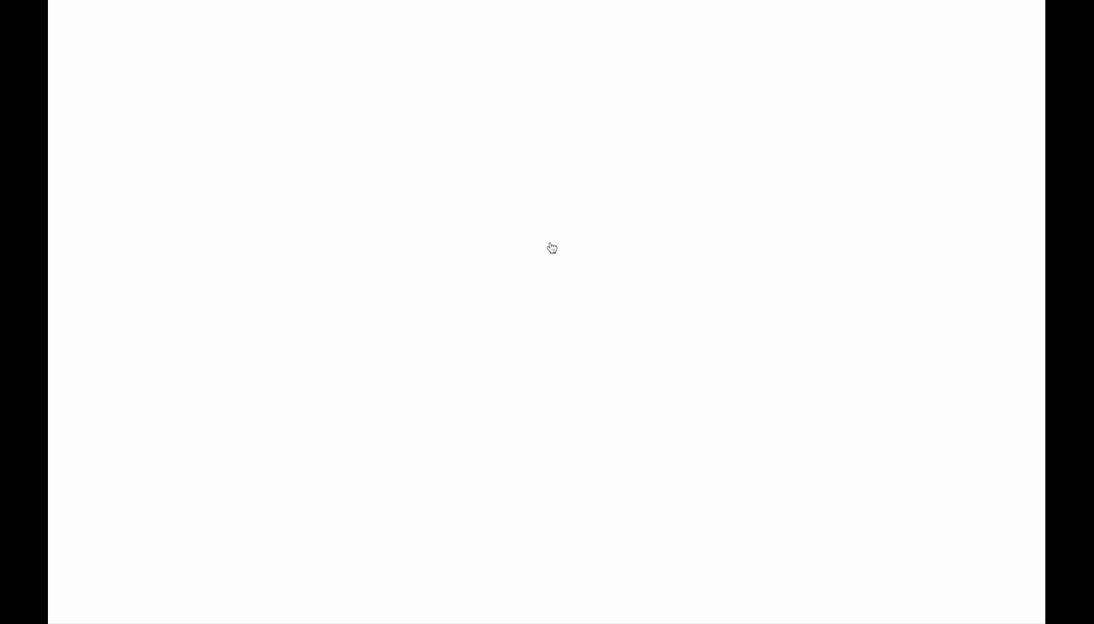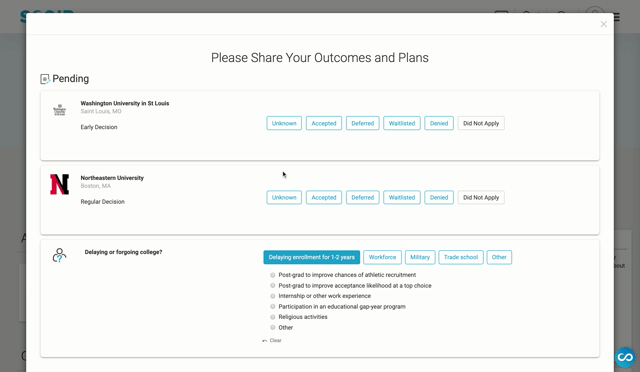For Students: Updating Outcomes

(A step-by-step instructional video can be found at the bottom of this page.)
 Congratulations
Congratulations  , your senior year is almost complete!
, your senior year is almost complete!
There is one last thing to do in Scoir though, before you move on to your next chapter, and that is to update your outcomes.
Head to your My Colleges tab and under the Applied column, you can update each college specifically. By the beginning of May, you will also see a prompt at login.
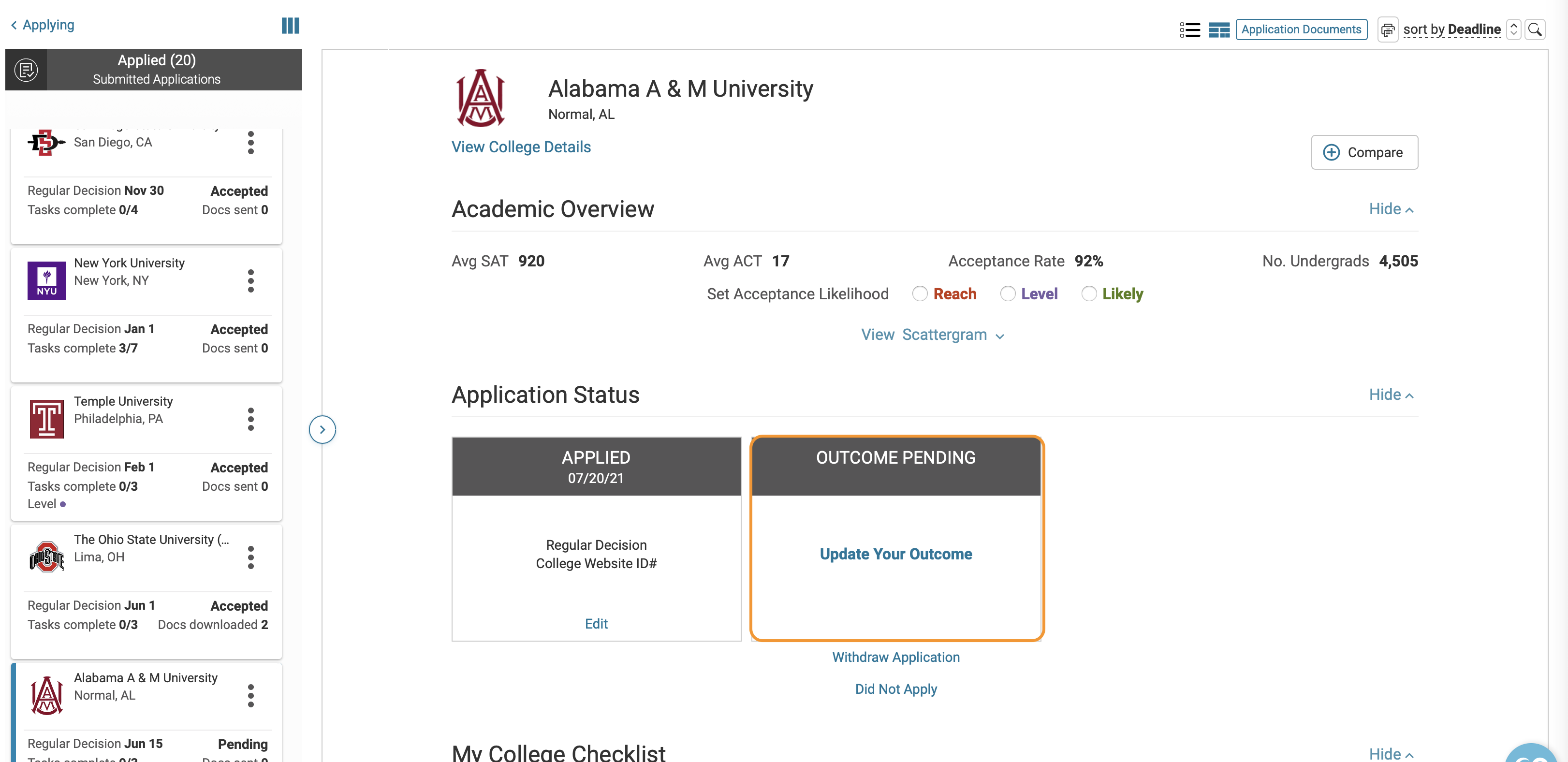
From here you can indicate your application decisions, like where you were accepted and where you plan to enroll. You can also indicate non-collegiate outcomes as well, like joining the military, entering a trade-school, or taking a gap-year.
Unknown: This is considered a final outcome and it doesn’t mean that application is still pending. Please do not use it if you are still waiting to hear back.
Accepted: After selecting this outcome, you can indicate for which term you were accepted (Fall Term, Summer Term, Guaranteed Transfer, First Semester Abroad or Other).
Deferred: After selecting this outcome, you can indicate what happened after being deferred (Outcome Unknown, Offered Enrollment, Waitlisted or Denied Enrollment).
Waitlisted: After selecting this outcome, you can indicate what happened after being deferred (Outcome Unknown, Offered Enrollment or Denied Enrollment).
Denied
At the end of the school year (end of April/beginning of May), you will receive a prompt upon logging into Scoir that will give you the opportunity to update your outcomes for each of the colleges you have in your Applied column, as shown below.