Parents and students can subscribe to receive the following email notifications:
- Class Assignments and Attendance: This provides a summary of recent class assignments and attendance along with an overview of academic progress for your student. When you subscribe to this notification you will receive an email twice a month (on the 13th and 27th of each month) with the summary information.
- Grades: This provides a notification whenever an assignment in the grade book receives a grade LOWER than a threshold you specify. When you subscribe to this notification you will receive an email the same day the “low” grade is registered in Aspen. You will receive one email for each assignment graded lower than your threshold.
- Positive Grades: This provides a notification whenever an assignment in the grade book receives a grade HIGHER than a threshold you specify. When you subscribe to this notification you will receive an email the same day the “high” grade is registered in Aspen. You will receive one email for each assignment graded higher than your threshold.
Here is how to subscribe:
- Do one of the following:
- Parents, in the Family Portal: Click the Family tab.
- Students, in the Student Portal: Click the My Info tab.
- Click the Notification side-tab
- Select the Subscribe checkbox for each notification you want to receive. For the Grades notifications, define a Grade Threshold between 1 and 100.
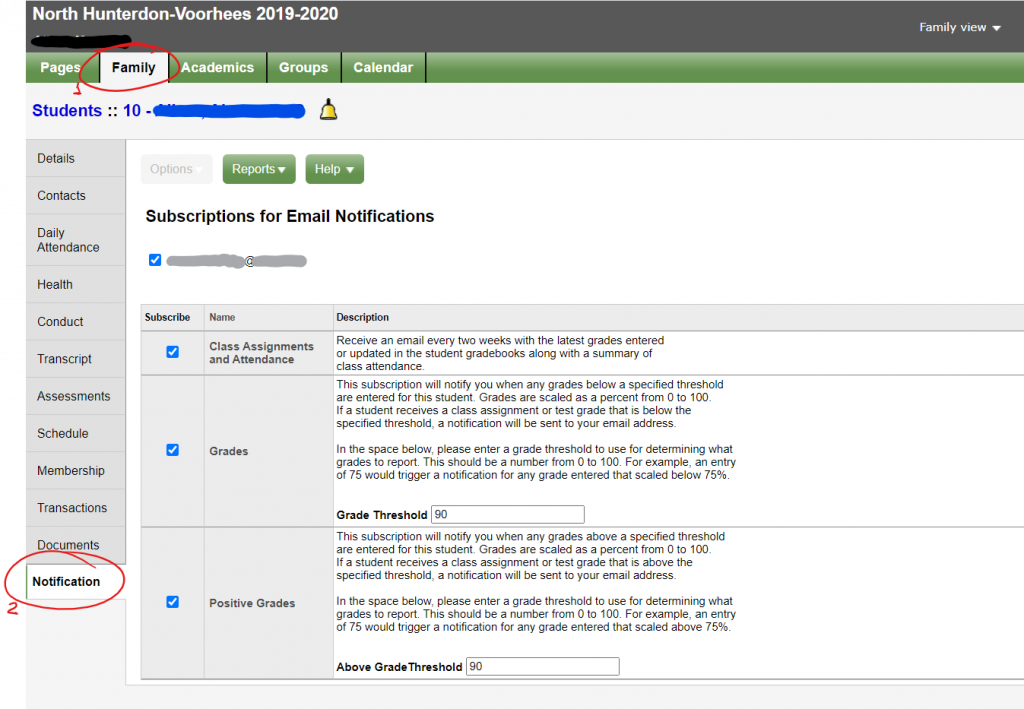
Note: At the top of the page, any email addresses associated with your account appear. This is the address where you will receive the notifications
Note: Your changes to this page are saved automatically. There is no Save button.

